Snippet's Writer Dashboard Launches Today (a guest blog)
 I’m excited to be able to share with you that Snippet–a brand new publishing and reading app–is moving their Writer Dashboard from private beta to open beta today.
I’m excited to be able to share with you that Snippet–a brand new publishing and reading app–is moving their Writer Dashboard from private beta to open beta today.
As an author, it’s been amazing to be involved with Snippet. (If you missed my post a couple months ago about how Chip became my agent and how my upcoming book became a Snippet, you can catch up on that here.)
Even though Snippet has already gained thousands of readers, it’s still new, so I’ve included some information below about my own experience and about Snippet in general, to answer some questions you might have.
You can request access to their Writer Dashboard starting today, and begin creating your own Snippet at any time!
What does Snippet mean for writers?
Snippet gives writers a brand new publishing path that allows you to publish and monetize quickly and easily, but in a high quality, beautiful format. (Published Snippets are gorgeous, which was a really important factor for me as an author.)
How does it work?
With the move of Snippet’s Writer Dashboard to open beta, you can sign up to get access and begin creating your Snippet at any time. Each chapter is 1,000 words or less, but you as the author decide how many chapters your Snippet will have. You also have the option of enriching your text with “discoverables” like video, audio, and pictures. (And just a note here: don’t let this part intimidate you; for one of my videos, I simply used my iPad to record myself, and for all of my audio, I used my phone. They turned out great, and it truly enriches the reading experience.) Creating and publishing a Snippet is free, and your published Snippet will be available for download from $ .99 – $4.99. As the author, you choose the price.
What are some ways writers can use Snippet?
1. As a companion piece to one of your books. This is what I’ve done for my book for moms, Finding Mommy Bliss, which is being released in hardcopy this spring. And this is what best-selling author Jeff Goins did with his Snippet, The In-Between – Shared Experiences, which compliments his hardcopy book The In-Between. You can also create a Snippet to share additional topics related to your book, such as backstory or additional information or stories about your characters if you write fiction.
2. To share blog posts you’ve already written. Maybe you have some of your top blog posts in archives that you want to pull together in a Snippet and share. Or maybe you have several posts you can organize around a certain category or topic and make available to your readers.
3. To share an origin story: Is there a story behind one of your stories that you want to share with your readers? Maybe the story behind the writing of one of your books? The story about your path as an author?
4. And in many other creative and amazing ways. If you look at the current Snippet library, you’ll see the variety and quality of work already published. It’s pretty exciting.
If you’re not sure you want to write a Snippet yet, but want to check out the Writer Dashboard, you can still sign up and take a peek. You set your own deadline and determine if you publish.
And if you want to see what a Snippet looks like, mine is FREE for a few days in the Snippet store so you can check it out. Simply go to the app store and download Snippet App for free onto your iPhone or iPad. Then scroll through the store and tap on Finding Mommy Bliss to download it.
Last, if you still want to learn more, check out this short video:
Genny lives in Northern California with her husband and two kids, where she balances writing with motherhood and loves both. She’s an author, speaker, blogger and coffee lover. Her book for moms, Finding Mommy Bliss, is being released by Hallway Publishing in April, 2014.
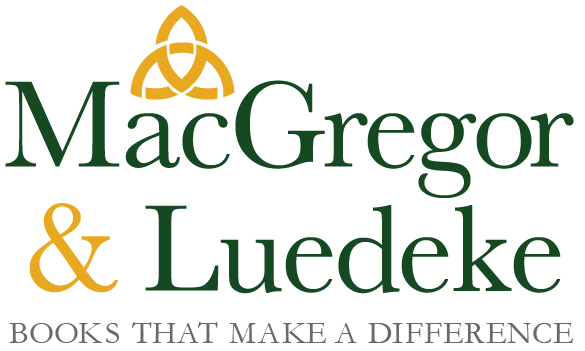

7 Comments
Very cool! I love finding new writing tech to play with. Thanks for sharing!
This is a fascinating new tool, Halee. It’ll be interesting to see if writers pick up on the possibilities.
Happy to share! Snippet has been a great experience!
Very interesting, Genny. Thanks or sharing it with us!
For those who don’t know, Genny is the author of the upcoming FINDING YOUR MOMMY BLISS with Hallway.